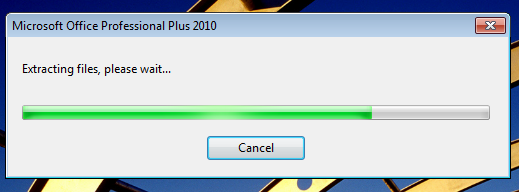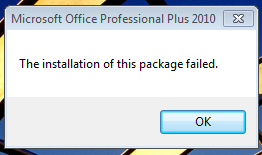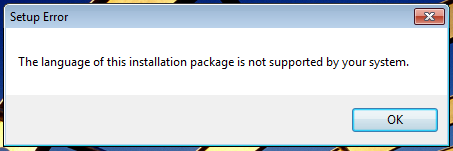You trying to install piece of new software (Office 2010)
and suddenly pheww.. you got a message “The installation of this package has failed”
Whatta…? But ok, knowing software m$ produces – maybe that the problem of layers (or frontends) – one layer generates some error, and another tries to handle it.
Talking about this exe, when executed, it will be unpacked C:\Users\[username]\AppData\Local\Temp (atleast if using win7). You will also find setup.exe. Running this, a new error message: “The language of this installation package is not supported by your system”
and from logfile you will find:
Error: Installation of this product requires operating system supplemental language support. Type: 54::NoSupportedCulture.
You can go a full day around your computer and play with language/regional settings, but no there will be no cure.
But.. what if.. it is also layered message?
Run installation exe again, with /log parameter
Office2010.exe /log
and you get opatchinstall(1).log
from where you will find a new bit of information:
OPatchInstall: Extracting the file id ‘ProPlusWW.xml’ to the path ‘C:\Users\root\AppData\Local\Temp\OWP3F85.tmp\ProPlus.WW\ProPlusWW.xml’
OPatchInstall: Extracting the file id ‘ProPsWW.cab’ to the path ‘C:\Users\root\AppData\Local\Temp\OWP3F85.tmp\ProPlus.WW\ProPsWW.cab’
OPatchInstall: The extraction of the files failed
OPatchInstall: Setting system property ‘SYS.ERROR.INERROR’ with value ‘1’
OPatchInstall: Setting system property ‘SYS.ERROR.CODE’ with value ‘0x80004005’
OPatchInstall: Setting system property ‘SYS.ERROR.TYPE’ with value ‘HRESULT’
OPatchInstall: Setting system property ‘SYS.ERROR.ARG1’ with value ‘NONE’
OPatchInstall: Setting system property ‘SYS.ERROR.ARG2’ with value ‘NONE’
OPatchInstall: Setting system property ‘SYS.ERROR.ARG3’ with value ‘NONE’
OPatchInstall: Setting system property ‘SYS.ERROR.ARG4’ with value ‘NONE’
OPatchInstall: Setting system property ‘SYS.ERROR.ARG5’ with value ‘NONE’
OPatchInstall: Done executing action
Extraction failed? How? Why? IT WORKED few weeks ago!
And you will go and check out the md5sum of file, and find out – IT IS DIFFERENT!
Origin of the problem in my case
After little thinking I figured out, that I copied this exe after first using to external usb-HDD but filesystem there was already corrupted, and when moved to another location also this exe got corrupted, but not as much that it would say some running error… After geting new exe problem solved.
What to learn from this?
Software should be written in easy way, and if used layers/frontends – all of them should be able to display their messages in their/unmodified way.
And – don’t trust errormessages blindly.